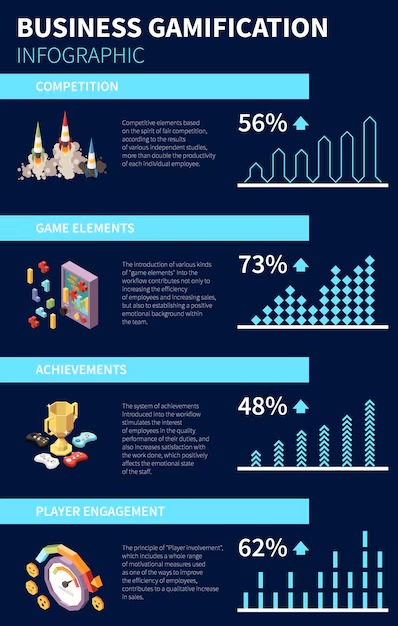Best Practices for Data Backup to Protect Your Valuable Information
Implementing a 3-2-1 strategy is a cornerstone of effective information retention tactics. This approach entails maintaining three copies of your files: one primary version on your device, two secondary finds on different storage mediums, preferably in geographically separate locations. This structure significantly mitigates risks associated with data loss due to hardware malfunctions, natural disasters, or cyber threats.
Utilizing automated systems for periodic retrieval will further enhance your safety net. Schedule regular backups, whether hourly, daily, or weekly, depending on the criticality of the content. Software solutions allow for seamless integration, ensuring consistent and timely preservation of vital materials without manual intervention, thereby reducing the likelihood of human error.
Consider exploring diverse storage mediums. Cloud services provide accessibility and off-site security, while external hard drives offer tangible, immediate solutions. Different options can cater to varying data needs and contexts, allowing for flexibility and redundancy in your preservation strategy. Regularly test your retrieval method to confirm that your files remain intact and retrievable, ensuring peace of mind in the ever-advancing technological landscape of 2025.
Choosing the Right Backup Method for Your Needs
Identify your specific requirements to determine the most suitable approach for securing your information. Assess the volume of content to be preserved, the frequency of updates, and the level of access needed for recovery. Consider a hybrid approach that combines local and cloud options to maximize security and accessibility.
Key Methods and Their Applications
| Method | Advantages | Ideal For |
|---|---|---|
| Full Backup | Complete snapshot, straightforward restoration | Small datasets, infrequent updates |
| Incremental Backup | Saves space, quick backups after the initial | Frequent changes, larger datasets |
| Differential Backup | Faster recovery than incremental, fewer backups needed | Moderate changes, balance between speed and space |
Additional Considerations
Evaluate the security features of your chosen solution. Encryption during transfer and storage should be a priority to protect sensitive information. Regular testing of your restoration processes ensures reliability when you need to retrieve data.
Finally, establish a schedule that aligns with your operational needs. For example, critical files may require daily or weekly backups, while less important data could be reviewed on a monthly basis.
Scheduling Regular Backups to Prevent Data Loss
Set your system to perform backups daily at a time when activity is low, ensuring minimal disruption. Use automated scheduling tools available in most backup software to streamline this process.
Incremental and Full Backups
Implement a combination of full and incremental snapshots. A full snapshot once a week, complemented by incremental copies every evening, strikes a balance between speed and storage efficiency.
Retention Policy
Establish a retention guideline that retains daily backups for one week, weekly backups for one month, and monthly snapshots for one year. This approach allows recovery from various points in time without overwhelming storage resources.
Monitor the success of each backup session, setting alerts for failures. Regularly test restoration procedures to confirm data integrity and accessibility. As of 2025, prioritize local and cloud-hosted options in tandem to mitigate risks associated with hardware failures and unforeseen disasters.
Ensuring Data Integrity with Verification Techniques
Implement hashing algorithms to verify the integrity of stored files. SHA-256 and MD5 are common choices, but SHA-256 is recommended for higher security. Calculate hash values before and after transfer or storage to detect alterations.
Regular Checks
Schedule routine integrity checks using automated scripts or tools. Aim for at least monthly evaluations. Log discrepancies and resolve them immediately, ensuring no critical anomalies occur unnoticed.
Redundant Storage Systems
Deploy multiple storage systems across different locations. Utilize a combination of on-site and off-site solutions. Replication ensures if one location fails, others maintain uncorrupted copies, preserving the integrity of essential files.
Employ checksums during backup processes. This technique can identify errors introduced during data movement. Always validate the checksum after transfer to confirm that files remain intact.
In 2025, consider using blockchain technology for critical assets. Its decentralized nature makes tampering exceedingly difficult, thereby maintaining authenticity and trustworthiness.
Train personnel on the importance of data integrity. Establish protocols for immediate reporting of inconsistencies to encourage a culture of vigilance.
Storing Backups Offsite for Disaster Recovery
Utilize cloud storage services or dedicated offsite facilities to secure your backups. Ensure geographical separation from primary operations to mitigate risks associated with local disasters. Aim for a minimum of three copies: the original data, a local copy, and an offsite version.
For cloud storage, choose providers that conform to industry standards like ISO 27001 and comply with regulations such as GDPR. Encrypt all data before transmission to safeguard against unauthorized access. Regularly test recovery procedures to confirm data integrity and accessibility.
Consider using a hybrid approach, combining cloud and physical media. Send encrypted hard drives or tapes to a safe physical location for an additional layer of protection. This strategy caters to different recovery scenarios and provides multiple pathways to restore assets.
Schedule frequent updates of offsite copies, ideally on a daily or weekly basis, depending on data volatility. Implement a versioning system to retain historical data snapshots, aiding in recovery from accidental deletions or corruption. Automate the backup process to eliminate human error and ensure consistency.
In 2025, prioritize a clear data recovery plan that includes roles and responsibilities for your team during a disaster. Document procedures for data retrieval from offsite locations and conduct drills to prepare your staff. Frequent assessment of offsite storage solutions will help keep your recovery strategy aligned with evolving organizational needs.
Utilizing Encryption for Secure Data Backup
Implement end-to-end encryption to safeguard sensitive information during the transfer and storage phases. This technique ensures that files are encrypted on the sender’s device, making them unreadable during transmission and only accessible by the intended recipient.
Utilize industry-standard encryption protocols such as AES-256, which is widely regarded for its robust security architecture. This level of encryption provides substantial protection against unauthorized access and breaches.
Regularly update encryption keys to maintain security integrity. Establish a key management policy that includes rotating keys periodically, ensuring older keys are safely retired to minimize the risk of data being compromised.
Consider deploying container-based encryption for individual files or folders rather than encrypting entire drives. This method offers flexibility in managing access while maintaining specific files’ security.
Ensure compliance with regulations such as GDPR or HIPAA, which mandate certain encryption standards for particular types of information. Evaluating regulatory requirements fosters organizational credibility and enhances client trust.
In testing scenarios, simulate breach attempts to measure encryption effectiveness. Identify vulnerabilities, and refine your strategy accordingly. This proactive approach is essential for maintaining data security.
Educate relevant personnel about encryption protocols and their significance. Regular training sessions ensure that all team members understand security measures, leading to better implementation and awareness.
Utilize software solutions that offer built-in encryption features, simplifying integration into existing workflows while minimizing the risk of human error in the encryption process.
In 2025, consider incorporating advanced encryption techniques, such as homomorphic encryption, enabling computations on encrypted data without decryption. This innovation enhances privacy while retaining functionality.
Conduct routine audits of encryption mechanisms to assess performance and compliance. Regular evaluations help identify potential weaknesses and areas for improvement, ensuring ongoing data security.
Testing Backup Restoration Processes Periodically
Conduct restoration tests quarterly to ensure data integrity and recovery reliability. Schedule these tests to mimic real-world scenarios, verifying that your restoration procedures function accurately under varying conditions.
Document each test procedure clearly, including the time taken for restoration, any errors encountered, and the final state of restored data. This documentation will help identify issues and track improvements.
Consider the following steps during the testing process:
- Verify the current backup state before testing.
- Select data sets that represent critical business information for restoration.
- Use diverse environments for testing to check compatibility with different systems.
- Assess the performance of the restoration process, noting any delays or failures.
- Update your recovery plan based on findings to address any weaknesses revealed during tests.
In 2025, integrate automated testing tools to streamline the verification process, allowing for more frequent checks without significant manual input. These tools can execute predefined conditions and provide real-time feedback on restoration success rates.
Regular assessments not only ensure reliable restoration but also boost confidence among stakeholders regarding data management strategies.
Q&A: Data backup
What Is a backup solution and why does every organization need a documented backup strategy to protect your data?
A backup solution combines policies, software, and backup storage to create backup copies of your critical data on a defined backup schedule. It improves data protection by ensuring you can back up your data regularly to different types of storage so you can restore the data in the event of data loss.
How Does cloud backup compare to on-premises data backup solution options when storage space and data volume keep growing?
Cloud backup is a backup service that scales storage capacity elastically and can back up data from multiple sites without new hardware. It’s ideal when the amount of data changes rapidly, while on-premises offers local control of the backup system and predictable backup time within your data center.
What Are the main types of data backup and how do you pick the best data backup option for your workload?
The types of data backup include full, incremental, and differential, and each type of backup affects backup window and recovery time. A full captures entire data, an incremental captures data that has changed since the last backup, and a differential captures data that has been changed since the last full backup.
How Should a data backup strategy define recovery time objective and recovery point objective for backup and recovery?
A strong data backup strategy sets a recovery time objective to cap how fast you must recover data and a recovery point objective to limit acceptable data loss. Together they guide backup frequency, backup storage placement, and the backup option mix so data backup and recovery meet business risk.
When Do you use continuous data protection instead of nightly jobs, and how does it affect backup and restore outcomes?
You choose continuous data protection when large amounts of data change all day or when sensitive data requires near-zero loss. It journals changes in near real time, shrinking recovery point objective while keeping recovery time dependent on system capacity and the volume of data to replay.
What Is the 3-2-1 backup strategy and how does it improve backup and recovery resilience in 2025?
The 3-2-1 backup strategy keeps three copies of your data on two different types of storage media with one copy offsite. This approach spreads risk across data storage locations—such as cloud backup plus local storage device—so lost data in one place won’t block backup and restore.
How Do you plan backup storage and storage capacity when data stored must include long-term data and personal data?
You estimate storage space from current data volume plus growth and retention, then tier data backup storage across different types of storage for cost control. Keep long-term data on colder tiers and personal data on encrypted tiers, ensuring your backup plan honors privacy rules for different types of data.
What Backup schedule works for mixed systems, and how do you align backup frequency with backup window constraints?
A common pattern is a weekly full with daily incremental to reduce backup time while staying within the backup window. For databases with heavy writes, add mid-day incrementals; for files, a nightly incremental may suffice, and next full backup recalibrates since the last backup accumulation.
How Do disaster recovery plan requirements shape backup and recovery design for critical data and reliable backup operations?
A disaster recovery plan mandates tested runbooks to recover data, alternate regions for cloud computing, and a backup system isolated from production credentials. Regular drills validate that data is lost scenarios still meet recovery time and that copies of your data remain readable across backup and restore paths.
What Best practices ensure an effective backup and restore lifecycle so you always have the best data available to recover?
Best practices include hashing to verify backup copies, labeling types of data clearly, and performing periodic test restores of a piece of content and entire data sets. Rotate media, encrypt in transit and at rest, and use a cloud backup plus offline copy to protect your data against ransomware while you continue to back up data reliably.